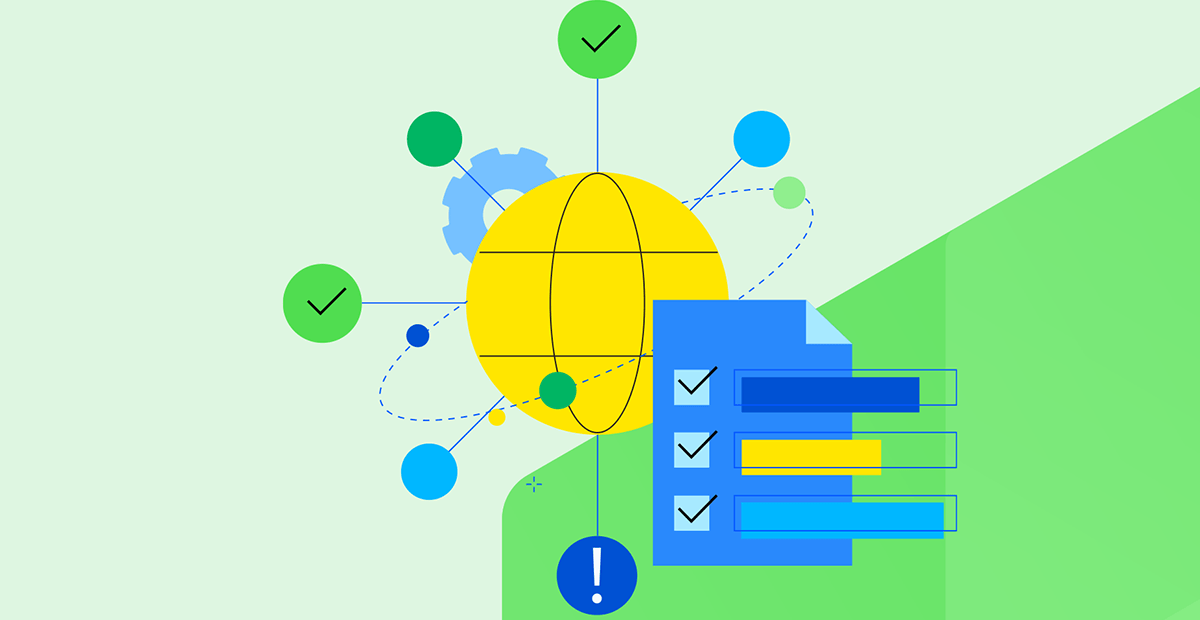What is one thing IT can do to make end users the happiest? Deliver a killer network with blazing speed and rock-solid reliability, that’s what. You can’t get that just by tossing in a bunch of bigger, faster pipes.
Pipes are not the only answer. You need a holistic view of your network to build a complete and comprehensive plan to keep all your connections on top.
1. Gain Complete Network Visibility
Proper network planning requires knowledge of your network and an understanding of how each element performs and what shortcomings may exist. This knowledge is the basis for getting your network up to snuff. However, merely getting it up to snuff means you'll need to upgrade it a few months or a year down the road as demands increase. You want it to perform properly today and be ready for what you throw at it in the future. Check out our on-demand webinar on Maintaining Control of Your IT Infrastructure With Progress WhatsUp Gold.
2. Determine Network Needs
Network planning depends on understanding how your organization's needs will change. Are there new important applications you will be adopting that are demanding regarding bandwidth and your network assets? For example, will your organization move towards video streaming or VDI? If so, understand what that will take upon first adoption and how it may grow in the future. What about acquisitions? Will your organization likely acquire other companies, and if so, will these new folks need access to your existing network and applications? Acquisition-heavy companies must have network planning that accounts for this steady and sometimes explosive growth in network demand.
Today, wireless technology is one of the largest areas of network planning. “IT teams should do their best to ensure the network is aligned with business priorities, including mission-critical applications and workflows. These considerations could also include mobile support, workforce policy updates, marketing initiatives and guest Wi-Fi. Also, teams shouldn’t forget to evaluate data-heavy and bandwidth-intensive applications, like IoT and video streaming,” advised TechTarget’s article How To Tackle Wireless Network Planning In 9-Steps.
3. Master Network Capacity Planning
Anticipated growth should be accounted for when you conduct your network capacity planning. This plan involves a deep and detailed view of your current bandwidth usage and a history of your capacity usage that will show trend lines that can predict future growth.
To set yourself up for future success, handling your new initiatives requires a detailed view of current bandwidth usage and historical accounts of capacity usage. Smart network capacity planning also helps with accurate budgeting and provisioning.
4. Link Network planning to IT budgets
The CIO and certainly the CEO do not like budgetary surprises. Network planning, including network capacity planning, allows network IT pros to accurately forecast network budgets and provisioning schedules.
By anticipating needs and making upgrades a detailed part of the IT budget, you can gain corporate buy-in and build a more planned and rational high-performance network.
5. Quantify Quality of Service (QoS)
Quality of service (QoS) is key to network capacity planning. First, to commit to quality of service, you must be confident that you can meet QoS objectives. Understanding your network, its traffic, congestion points and where you encounter periodic spikes is critical to understanding what kind of QoS guidelines are possible to meet.
IT needs confidence to absorb traffic spikes and address network anomalies. Here, you link your network capacity planning to QoS goals and policies. The QoS policies can determine that some traffic that is covered by QoS has priority over less vital traffic. Now you can have bandwidth allocated to key applications to meet those QoS objectives and ensure that adequate bandwidth is available and performing through network monitoring.
Find out more about QoS on our blog: What is Network Quality of Service (QoS) and How Can I Achieve It?
6. Drift Into Network Flow Monitoring
One of the often-hidden secrets of network capacity planning is network flow monitoring, a vital technique for uncovering bandwidth requirements. The Flow Monitor tracks traffic, analyzes traffic trends, details traffic patterns (spikes and valleys), measures traffic growth, and identifies applications and servers using the most bandwidth.
Fortunately, WhatsUp Gold has covered this with Bandwidth Usage reports showing real-time and historical usage. The Bandwidth Usage report shows bandwidth utilization for a selected group of devices/interfaces over a specific period of time. This data is filtered by interfaces, hosts, traffic direction, and data range. Top Protocols and Top Applications reports reveal historical/real-time bandwidth usage. QoS policies are monitored and enforced through class-based QoS reports, which give IT a view of pre-policy and post-policy traffic side by side. This lets administrators manage QoS targets and spot problems like router saturation.
Contact us to learn how WhatsUp Gold can help you improve your Network Planning.