
Network Reporting Tools
Deliver transparency, build consensus and make better
decisions with data access for all.
WhatsUp Gold’s reporting and dashboard tools provide the data and trends you need to make faster decisions, resolve network issues and increase productivity.
Analyzing everything from a unified, actionable dashboard
Schedule and send HTML reports to all stakeholders
Customize data views for IT teams and non-technical users alike
Automatically generate compliance reports and inventory audits
Comprehensive Network Management Reporting
Reporting is an essential tool for network administrators. Your network management software must be able to collect and analyze data from all components of the network, including network systems, servers, applications and services. It should then present the data in cohesive reports that identify network trends, assess overall performance metrics and provide comprehensive troubleshooting solutions.
Network reports must be accessible and understandable to everyone in your organization, whether that’s a system admin, IT directors or non-technical business owner. Reports are the key to capacity planning, network architecture validation and SLA compliance by presenting essential data such as unresolved issues, CPU utilization, interface errors, application performance or rogue wireless activity.
Reporting with WhatsUp Gold
WhatsUp Gold offers various ways to present network reporting data through full-page reports and dashboards capable of showing many reports, which you can fully customize. Reports are categorized into customizable groups for easier access. For instance: Top 10 systems consuming resources, critical monitoring activity and wireless infrastructure statistics.
WhatsUp Gold has an extensive set of over 200 built-in analytics and reports. The product can generate 2D/3D charts and has quick zoom in/out features, real-time performance graphs and dashboard gauges which enable simple troubleshooting.
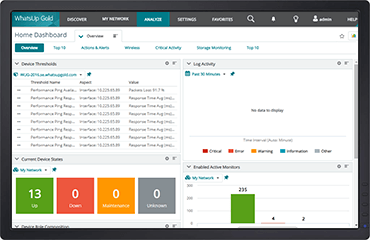
At-A-Glance and Customized Dashboards
Aggregate the data important to you in new dashboards, use preset templates or create fully custom dashboards from scratch.
Understand the interconnections of your network, see and predict issues, and resolve problems faster with fully personalized dashboards. See everything that matters on your network from one actionable, unified place.
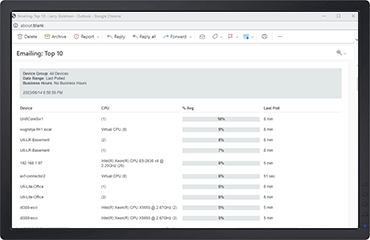
Scheduled Reports
Improve communication with everyone through scheduled HTML email reports. With WhatsUp Gold, all organizational stakeholders, from system administrators to non-technical managers, have immediate, viewer-friendly access to the latest WhatsUp Gold data.
You can also attach data in a variety of handy formats (CSV, TXT, XML, ZIP) or store data files in a directory.
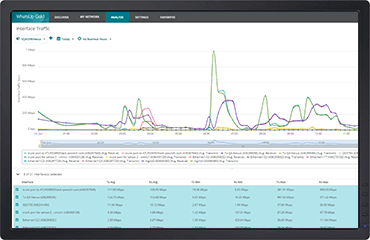
Historical Reports and Dashboards
WhatsUp Gold stores performance data historically so you can return to a specific point in time to troubleshoot a problem.
By viewing performance over time, you can optimize your network configuration. For example, using client signal strength can help pinpoint where you need more wireless access points or if the equipment is functioning properly.
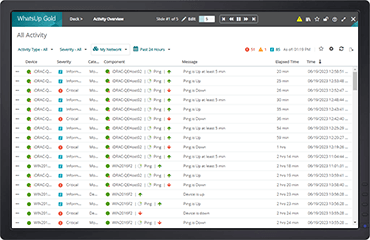
Configurable NOC Views
WhatsUp Gold includes a viewing tool created specifically for Network Operation Centers (NOCs).
The NOC Viewer automatically cycles through multiple dashboard views, refreshing the data with each cycle, proving the value of IT to management and improving alignment and collaboration in the NOC.
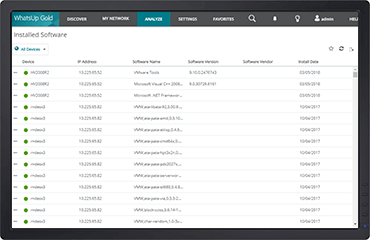
Automated Inventory Reporting
Be ready for compliance and inventory audits with WhatsUp Gold’s built-in inventory management.
Get inventory reports from your infrastructure with agentless polling techniques via SNMP and WMI. Capture important detailed asset information such as server information, software patches, update information, and services in an easy-to-read format.
WhatsUp Gold Licensing
Flexible licensing options to suit your organizations needs.
Subscription offers affordable access with continuous updates, security enhancements, and ongoing support.
Perpetual License is a one-time purchase granting access to the current version plus 1 year of updates and support.
Business
starting from
Enterprise
starting from
Enterprise Plus
starting from
Premium
starting from
Total Plus
starting from