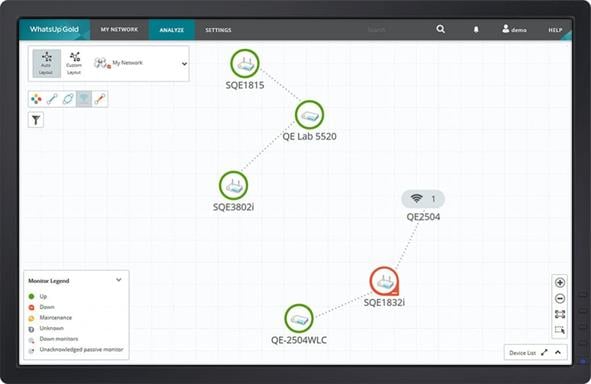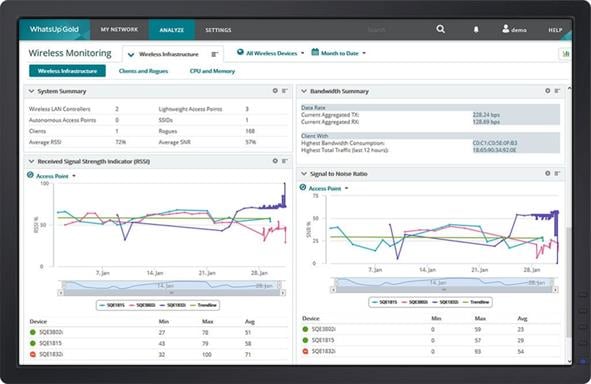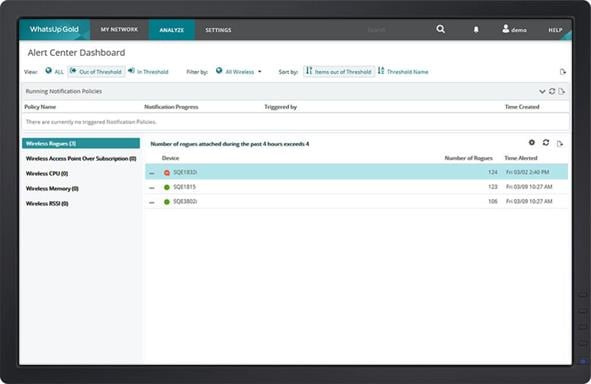WiFi Monitoring Tool
Eliminate dead zones and optimize coverage with advanced wireless network monitoring software. Get real-time alerts, performance information and proactive problem resolution to keep your network running smoothly.
Monitor WiFi Network Performance
WhatsUp Gold software allows you to monitor and manage your wireless network performance historically and in real-time, track wireless access points (AP) and client history and alerts you to problems with the wifi monitoring tool.
Discover, map and manage wireless devices across your network
2 of 4 level 1, heading level 1
Investigate unusual client bandwidth consumption
Get real-time alerts when CPU and bandwidth thresholds are exceeded
Keep your network secure and get notified of rogue wireless access points
Real-time WiFi Monitoring
WhatsUp Gold keeps you in control of your wireless network with real-time maps of who is connected to your network and where. You have the ability to manage and exclude wireless devices identified as possible rogues.
Historical Reports and Dashboards
Performance data is stored historically so you can go back to a specific point in time to troubleshoot a problem. View performance over time to optimize your wireless network configuration by using client signal strength to determine where you need more wireless APs, if a wall may be limiting an AP’s range or if equipment is functioning properly.
Wireless Alert Center
All wireless network monitoring alerts are integrated into WhatsUp Gold’s Alert Center. You have one location to set up thresholds, configure notification policies and monitor events across your entire IT infrastructure. Within Alert Center, you have a number of user-configurable alert thresholds for wireless devices such as Access Point Over Subscription, Banned Client MAC Addresses, and more.
Monitor WiFi Networks with WhatsUp Gold
WhatsUp Gold’s wifi network monitor can tell you who’s on your wireless network, where they are connected and how much bandwidth they’re using. Whether you need better visibility into the traffic on your network, want to police high-bandwidth users or are interested in monitoring for suspicious activities on your network, WhatsUp Gold can help.
Monitor WiFi Performance
Monitoring wireless performance is more complex than wired networks. The range of wireless access points (APs) can be affected by a number of issues, including building materials. As more users connect to a wireless access point and it is oversubscribed, performance begins to degrade. And as APs age, their performance begins to decline.
Eliminate Bandwidth Hogs
Once a wireless user connects to an access point, they use bandwidth and resources on your core network. More wireless clients, with all of the email sync-ups and Facebook updates, begin to saturate resources and clog Internet connections. Wifi monitoring tools help to understand wireless network usage which is important for capacity planning of your wired infrastructure.
Detect rogue devices
WiFi networks are particularly vulnerable to security issues, such as those introduced by rogue devices. A common problem is an employee plugging their own AP into your network. The rogue access point bypasses your wifi network monitor’s wireless security policies, possibly without encryption or requiring a password. Someone with malicious intent could put an AP within range of your office, hoping a wireless client inadvertently connects with it so they might get a password or access sensitive data.
FAQ
Is there a way to monitor WiFi usage data?
Yes, WhatsUp Gold can monitor WiFi usage data. It primarily tracks network performance, device availability, and bandwidth utilization rather than detailed per-user WiFi usage. However, it can monitor WiFi-related metrics if integrated with SNMP-enabled access points and network devices.
Can I monitor my home WiFi?
WhatsUp Gold is primarily designed for enterprise and business networks, so monitoring a home WiFi setup may be challenging. However, it is possible if your router and access points (APs) support SNMP, NetFlow, or syslogs.
How to find WiFi dead spots?
WhatsUp Gold does not have built-in WiFi heatmaps or dead spot detection, but you can still use it to identify WiFi performance issues through SNMP monitoring of access points (APs). However, for proper WiFi dead spot detection, you’ll need third-party tools.
WhatsUp Gold Licensing
Flexible licensing options to suit your organizations needs.
Subscription offers affordable access with continuous updates, security enhancements, and ongoing support.
Perpetual License is a one-time purchase granting access to the current version plus 1 year of updates and support.
Business
starting from
Enterprise
starting from
Enterprise Plus
starting from
Premium
starting from
Total Plus
starting from
Get Started
Complete the Form to Monitor Your WiFi Network Seamlessly of WhatsUp Gold.