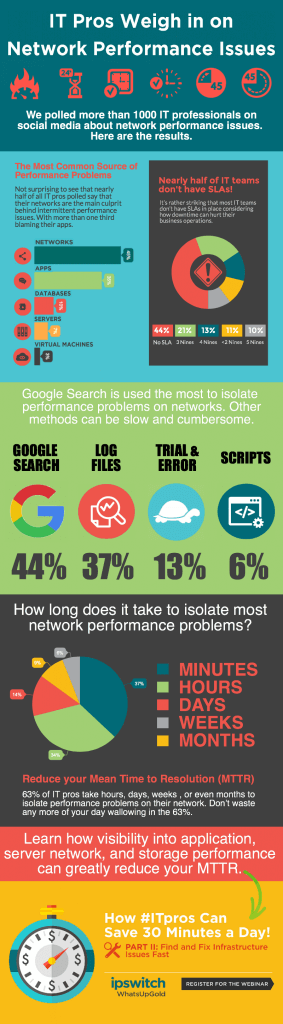Today’s IT teams are under a heck of a lot of pressure to support multiple directives. They need to deliver IT infrastructure performance that can support defined business goals, strategies and operations. And very important to their success is complying with their commitments to a defined SLA (Service Level Agreement) with their business owners.
An SLA Can Ruin Your Day
As we all know SLA requirements can be stringent. Many IT teams must follow high availability guidelines and an SLA at the “4 nines” level. That translates to 99.99% uptime, or just over 52 minutes of downtime a year. Other teams are committed to an SLA set at the “5 nines” (or 99.999% uptime). This leaves very little time for unplanned downtime at about 26 minutes per year.
To keep ourselves honest we polled more than 1000 IT pros on social media about network performance issues. One statistic that was very surprising to me: 44% of the IT pros polled don’t even have an SLA in place.
Check out our infographic below to see the results of our poll including:
-
- How many IT teams have an SLA in place
- The most common source of performance problems
- Cumbersome and slow methods to attempt to isolate the problem
- How long it takes to isolate network performance problems
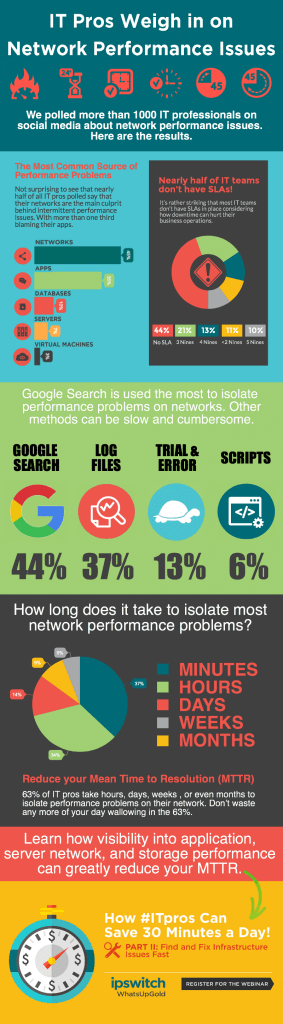
Embed this Image On Your Site
Meeting a defined SLA means IT teams are simultaneously pressured by their business to maintain high availability while facing constant threats ranging from unintentional user mistakes or malware attacks. And they need to accomplish all this with limited budgets and smaller IT teams. Factor in the need to lock down data to meet regulatory compliance and it’s a full-on pressure cooker.
Who Has the Time?
To no surprise our customers tell us that the biggest obstacle to meeting business and technology goals is time. Something that they just don’t have enough of. In many cases, their tasks lists have grown to a point where they just don’t have enough hours in the day to meet the daily demands on their time. If this sounds familiar, you should ask yourself “What’s not getting done?”. And if you’re like the IT pros we speak with often, it’s getting worse, not better.
Here are four common issues that can really mess up your day:
- Windows 10 and MS Office 2016 updates will compete for already limited IT resources.
- Annual inventory assessments and regulatory audits, like PCI, HIPAA and FISMA can occupy IT staffs for weeks and even months.
- Emergency remediation of a new security vulnerability demands that IT drop everything their doing until the threat is resolved.
- Manual and repetitive tasks of adding new applications, patching and updating existing applications, managing configurations and change control, and hardware refreshes.
Most IT teams have experienced dreaded intermittent performance problems caused by a network issue and negatively impacting the efficient use of business applications. In some cases, IT teams can spend weeks or even months identifying and fixing these elusive problems. Wouldn’t it be nice if you could disrupt the space/time continuum and create a wormhole to travel back and forth in time? Just imaging being able to apply unlimited resources to keep up with your workload. Alas, we realize that acquiring a Tardis isn’t possible with the IT budget you have.
Get Back Your Day With Unified Infrastructure Monitoring
One way to get your day back is a low cost alternative in the form of unified infrastructure monitoring (UIM). A UIM solution can save valuable IT time spent on many manual and repetitive IT tasks. Not to mention reducing the amount the time IT teams spend finding and fixing performance problems.
Let us help you. Our recent webcast “How IT Pros Can Save 30 Minutes a Day (Part 1)” provides practical tips and tricks to help you:
- Complete administrative tasks quickly and accurately
- Increase team productivity
- Operate within budget
Simply click here to register, listen and learn. We think it’ll be worth your time.
Next Up: Part 2
And please join us on March 22nd for "How #ITpros Can Save 30 Minutes a Day (Part 2)" where you can learn how visibility into application, server, network and storage performance can greatly reduce your MTTR (Mean Time to Resolution). We’ll guide you through the following tasks that can help you get your day back while solving network performance problems a lot faster:
- Proactively monitor and identify issues before they impact users, customers and your business
- Accelerate problem diagnosis across network, application and server resources
- Diagnose intermittent problems like memory leaks, slow SQL queries and network latency issues
- Effectively monitor IT services and employ automated remediation for fast MTTR
Register today and choose the webcast that best suits your working hours:
- March 22 at 2:00pm EST / 11:00am PST: Register here
- March 22 at 14:00 GMT / 15:00 CET: Register here