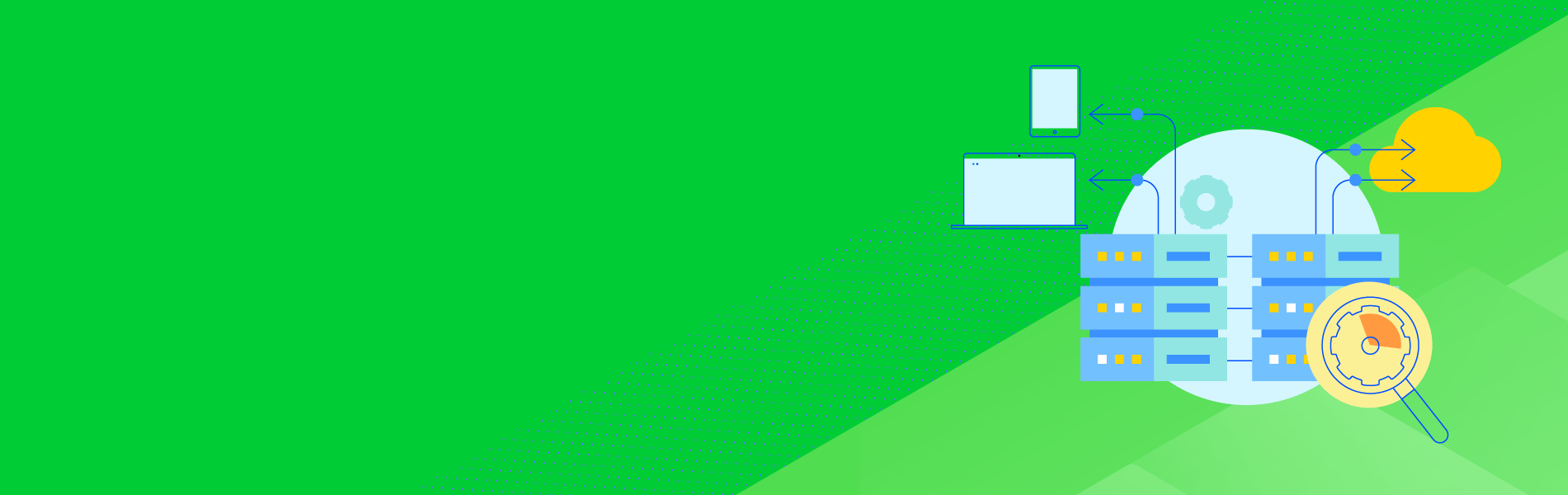X-ray machines are one of the most sophisticated tools in the medical field. Capable of creating images of someone’s fractured arm, x-rays enable medical professionals to see what is going on in a patient’s most vital areas.
In the IT world, server monitoring has a similar function. Instead of using a complex machine made to see the inside of humans, network professionals will use server monitoring tools to receive insights into what is going on into what might be the most vital part of an IT infrastructure.
Server monitoring includes the methods and benefits of deploying server monitoring techniques. These topics can include understanding the different types of server monitoring and what kind of server monitoring software is available for IT professionals. And understanding those areas is absolutely crucial.
What is Server Monitoring?
Server monitoring is a practice in which a piece of monitoring software or perhaps a monitoring device observes a server ( or multiple), along with the system resources of a company’s IT infrastructure. It gives IT professionals visibility into outages or performance issues, making it an ideal practice for any organization.
What are the Challenges of Server Monitoring?
IT workers face several challenges when implementing server monitoring practices. These issues can occur before and after deploying a server monitoring solution. A snapshot of some of these include:
- Too many monitoring tools being used at once
- An insufficient amount of disk space or systems running at a high rate
- Issues with receiving reports either too late or not at all
- Unexpected spikes in network traffic
- Issues with network connectivity, resulting in databases and applications becoming unresponsive
What are the Benefits of Server Monitoring?
When an IT professional deploys a complete server monitoring solution, it helps in myriad ways, such as:
- The availability of servers: To prevent any potential risks or business losses, deploying a server monitoring tool will help users keep the servers on and accessible to end users.
- Keeping server response time up-to-speed: Server monitoring enables users to measure response time, so an organization can respond quickly enough to keep customers happy.
- Detect and receive alerts about errors: Monitoring allows you to detect ongoing issues or potential outages, and its tools enable you to put notifications in place.
- Receive a more precise and comprehensive view of your infrastructure: Server monitoring provides a detailed overview of the entire system, allowing you to proactively detect and prevent problems that may impact the server.
- Create strategies through historical data: By historical data, IT workers can understand if components of a server failed spontaneously or were slowly malfunctioning over a certain period. This way, users can be prepared to fix problems instead of scrambling to resolve them when they occur.
- Plan for capacity overages: IT managers can prepare for system resource usage and users can notify them whether the current CPU utilization can handle user load growth.
How Does Server Monitoring Work?
Server monitoring can come in several different versions that affect each part of a server, and the infrastructure as a whole.
Server Health Monitoring
The most common use case with server monitoring is how it monitors a server's health. When utilizing this method, a user can occasionally locate potential anomalies and analyze data and server integrity.
Server Hardware Monitoring
While utilizing a virtual server is becoming more popular, several organizations still use a physical server. This is where server monitoring for your hardware would come into play, enabling the user to collect metrics from server sensors to help prevent potential outages. It also allows a user to maintain system performance.
Real Time Server Monitoring
Real time server monitoring is exactly as it's called; it is a type of server monitoring where a user can receive the results at the exact time they are made. Most server monitoring tools will allow users to take snapshots of their system's real time status, including what applications are currently being used on the server and who is accessing them.
Application Performance Monitoring
Application performance is critical for anyone using them during their workday and, if your company develops them, performance monitoring should be a priority, especially if you are a cloud-native company. Application performance monitoring tracks important software application performance metrics to ensure the application runs optimally.
Server Monitoring Types
While one OS might be similar to another, they will not be compatible with the same type of server monitoring tools. Another factor to keep in mind when making a choice is whether a server is virtual or physical.
Microsoft Windows Server Monitoring
Microsoft Server Monitoring refers to the process of end-to-end monitoring of any servers using Microsoft Windows as their primary OS. It tracks most business-crucial activity on the Windows servers in your organization's network, including event logs. Of course, a Windows server monitor can keep track of Windows-based services and processes in real time, along with viewing CPU usage, memory and disk utilization.
It's common knowledge that Microsoft will release a new version of Windows every couple of years, with its own list of incompatibilities. And server monitoring tools are no exception. If you are considering utilizing a Microsoft Windows server monitoring tool or software, double-check to see what version of Windows you are currently on.
SQL Server Monitoring
SQL server monitoring is the uninterrupted collection and analysis of a Microsoft SQL server's performance and metrics. Also, SQL server monitoring helps users optimize application performance depending on the data platform used. When deploying tools for SQL server monitoring, IT workers can be helped with minimizing performance-related issues and managing any possible risks.
Linux Server Monitoring
On the other end of the (OS) spectrum is Linux; as such, Linux-based server monitoring is the ideal practice for monitoring an entire fleet of servers. Since troubleshooting Linux servers can be done through easy-to-input commands, this also applies to monitoring servers for CPU performance. But, enabling Telnet or SSH on your server is necessary to implement a Linux server monitor.
One of the benefits for organizations working with Linux servers comes in the form of costs. Linux servers are significantly less expensive than Windows ones. This also trickles down into licensing fees, software and hardware costs.
However, there are challenges relating to Linux server monitoring with a standout one being most vendor-based server monitoring tools are not supported by Linux.
PHP Server Monitoring
A PHP server monitor is a tool that can be used to monitor servers and websites based in the web development language of the same name. It is also one of the few open-source server monitor tools.
Why is It Worth Choosing Progress WhatsUp Gold for Your Server Monitoring Needs?
Progress WhatsUp Gold can provide IT workers and networking teams with immediate results regarding their organization’s infrastructure. WhatsUp Gold’s comprehensive layer discovery tools are designed to scan a network, while simultaneously learning from routing protocols and tables to understand the architecture of your network. WhatsUp Gold eliminates the need for duplicate devices, which helps create a more accurate visualization of the network. In what may feel like an instant, users can receive inventory reports on your network assets, H/W modules, warranty status and more.
One customer’s experience with the server monitoring tool shows how it can help make multiple jobs across a municipality easier.
In the Lindesburg Municipality in Sweden, all workers (from government workers to health inspectors) were connected to a network and, in turn, various IoT devices. Sometimes more than 5,000 users would be connected at once. This resulted in Local Area Networks (LANs) having connection difficulties and an overabundance of support calls getting lost in translation.
It wasn’t until after using WhatsUp Gold to monitor its servers that Lindesburg’s IT workers were able to help answer the concerns related to the business applications. Not only that, but they also received the insight into what activity was needed to keep uptime at an optimized rate. In one of their more impactful results, Lindesberg has expanded its capabilities to not only focus on network and server monitoring, but also monitor application performance and cloud services.
“A good example of where WhatsUp Gold is used to improve the quality of the Wi-Fi network is that we monitor the maximum simultaneous connections of an access point,” says Anders Widgren, Developmental Manager IT and Telecommunications, Lindesberg Municipality. “With those statistics on hand, it is much easier to plan for the expansion of the Wi-Fi network.”
Server Monitoring Software is Widely Available and Ready to be Used by Your Team.
Server monitoring, much like x-rays for surgeons, plays a significant role in an IT worker’s day. And much like an x-ray, server monitoring provides IT workers with a snapshot of what is going on, what could happen and how they can fix it. To keep the medical analogies going, by utilizing a server monitor IT professionals can help take care of their customers (or patients). After all, when customers and employees depend on optimized server performance, it's crucial to know what is going on.
WhatsUp Gold is not the only tool on the market. There are open-source tools that are ideal for specific environments and others that will fit a certain need for an IT infrastructure. With an abundance of them, it can be difficult to find what you are looking for, especially if your organization is looking to upgrade its current server monitoring tools or upgrade what they have.
Which is why we are eager to share a list of what we consider to be the best of the best for server monitoring tools.