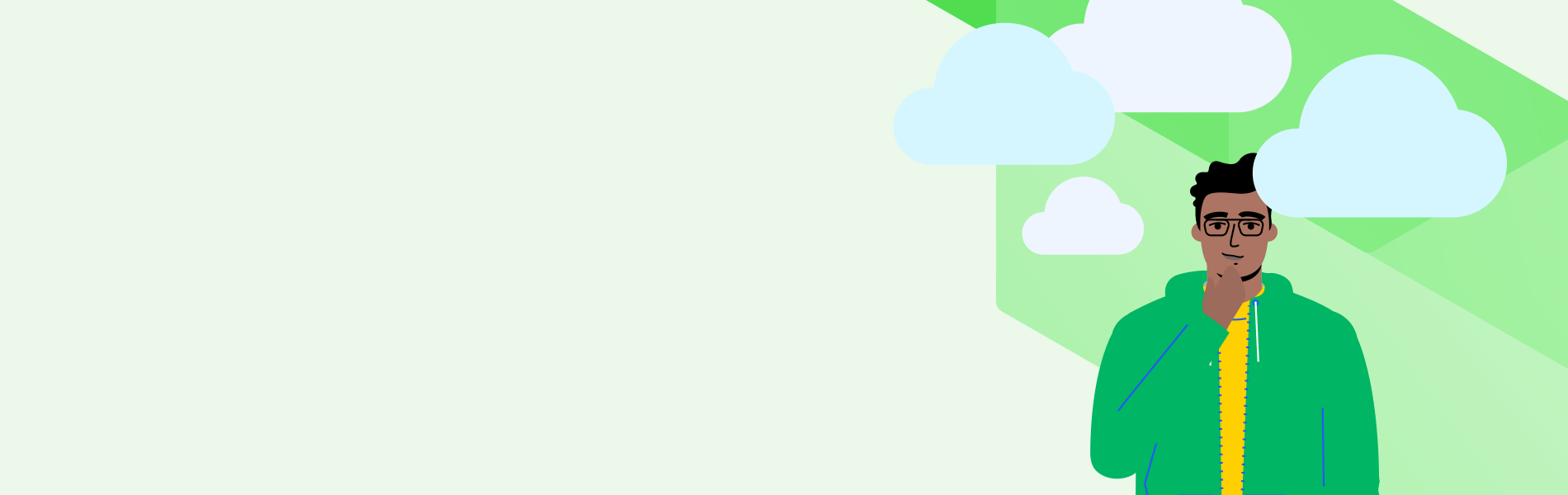Deploying an infrastructure in the cloud has become THE standard across the industry. According to O’Reilley Research, more than 90% of organizations are on the cloud or are using it in some capacity. As reported by Precedence Research, cloud deployment will surpass $1 trillion by the year 2028.
But with the adoption of a new platform comes the need for tools and best practices to keep it up and running efficiently, which includes cloud-based monitoring.
Cloud monitoring refers to the processes where IT and network professionals will report, observe and supervise the health of a cloud-based infrastructure. Analyzing any applications and services based, well, “in the cloud,” is just one practice of cloud-based monitoring.
It also goes without saying that there are numerous benefits when an organization starts monitoring the cloud. A few that we would like to point out that can prove to have long-term benefits include the following:
Capable of scaling with ease across any organization, regardless of how extensive their infrastructure may be.
Many tools used in cloud monitoring software are device-agnostic, enabling IT and networking professionals to monitor applications and services from company headquarters or at their home office.
If your organization has already configured its infrastructure for the cloud, then installing cloud network monitoring software won’t be difficult.
Many cloud network monitoring software vendors have subscription-based models, which keeps operating costs low.
If your team is seeking a cloud monitoring solution, but would still like to know more, use the rest of this blog as a guide to what cloud monitoring is and how you can utilize it to its fullest effect.
Cloud Monitoring Features and Functionality
Real-time monitoring
Real-time monitoring is easy to describe: it is the process in which a cloud monitoring tool will report and analyze metrics related to the cloud over a 24-hour cycle. It allows IT and networking professionals to determine the current status of the cloud and whether or not it requires help.
Cloud monitoring application performance
If an organization has deployed the cloud, the IT and networking teams have also placed the applications in there. Application performance monitoring (APM) focuses on gathering performance-related metrics. Users can deploy a cloud monitoring tool to gain insight into any errors or other operations within the applications.
Cloud monitoring network security
While most cloud networking types may function differently, a considerable amount of them will also assist with tightening network security. Since it will centralize the data coming from all distributed channels to gain insight into the cloud, cloud monitoring software can detect anomalies that may suddenly appear and discover what has caused them. However, most notably in the security realm, cloud monitoring software can also predict and prevent security breaches and outages.
What Are the Different Types of Cloud Monitoring?
Many components make up a business’s infrastructure and several of them can be deployed or operated within the cloud. As such, not just one version of cloud monitoring will work as an all-in-one solution. When thinking of what cloud network monitoring software to adopt, consider all the cloud bits and pieces you have to track.
Cloud storage monitoring
Cloud storage monitoring tracks data storage for capacity issues or performance anomalies. Additionally, cloud storage monitoring can analyze various user actions and storage-dependent applications run in the cloud.
Database monitoring
One of the most, if not the most, crucial parts of any modern business is whether or not the database is consistently running. By using database monitoring processes, IT teams get an inside look at data integrity, tracking queries and availability and what resources are being used by that data. More informed updates can be made based on these findings instead of wildly guessing what to do.
Virtual server monitoring
Without a proper solution, monitoring virtual servers is far from easy, which is why so few are properly watched. This means that issues are not always quickly spotted (or resolved), but also virtual servers are not optimized for performance or sized properly. “Virtualized environments have more security risks than physical environments. Consolidating applications on a single physical server produces only one point of failure that impacts just the server and its network connection. In contrast, all of the applications that are on a virtualized server will be affected if the virtualized server crashes or its network connection slows down or crashes,” argued the Best Practices for Virtual Server Monitoring blog.
Virtual machines are becoming more commonplace amongst enterprise companies, and they may use an Infrastructure as a Service (IaaS) model. One of the more commonly used parts of an IaaS model, virtual machine monitoring is a type of cloud monitoring reporting the general status of an infrastructure and traffic generated by users.
Virtual machine monitoring
When it comes to server virtualization, VMware (considered by many to be the pioneer) and Microsoft Hyper-V generally rule the roost. Many shops have mixed environments. They may have begun with VMware but once Hyper-V came along added virtual servers based on the Microsoft technology to run alongside VMware. Servers using both hypervisors should be discovered, mapped, monitored, reported on and, of course, have alerts that's signal to IT that there are problems. Virtual hosts, guests, clusters and your entire underlying network should all be automatically observed and reported on. IT pros can decide what they think the proper operation is and set thresholds such as how many resources the host and guests are consuming.
At the same time your network monitoring solution should watch the physical host themselves, tracking the actual physical server for its performance and operation. In this regard, your network monitoring solution examines both the physical and virtual aspects of the server.
Website monitoring
Cloud monitoring can track websites that are hosted in the cloud and observe the user’s experience, including factors such as web traffic, time on page and search availability. Other metrics analyzed are oriented towards the backend, such as overall resource usage.
Progress WhatsUp Gold Creates Significant Benefits from Cloud Monitoring
An overseas automobile manufacturer found great success using cloud monitoring. More than 1,700 devices connected to this network were monitored by a team of 20 people, producing its share of challenges. After doing some due diligence with Progress WhatsUp Gold, the manufacturer successfully moved its environment to the cloud and began virtually monitoring all activity. It also uses its cloud monitoring capabilities to interact with databases more directly.
WhatsUp Gold is one of many cloud monitoring solutions available for organizations either actively deployed in the cloud or in the beginning stages of using it. If your organization is still on the hunt for one, we encourage you to consider WhatsUp Gold and to contact us regarding any questions you may have.