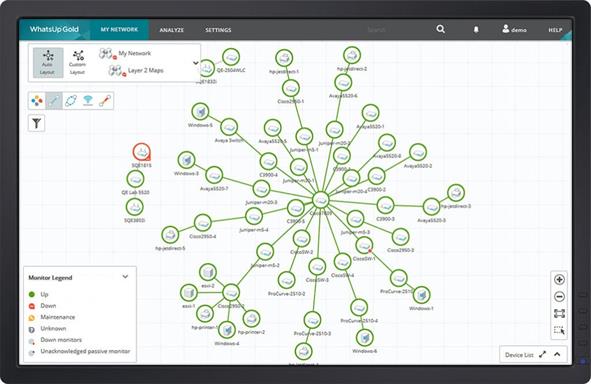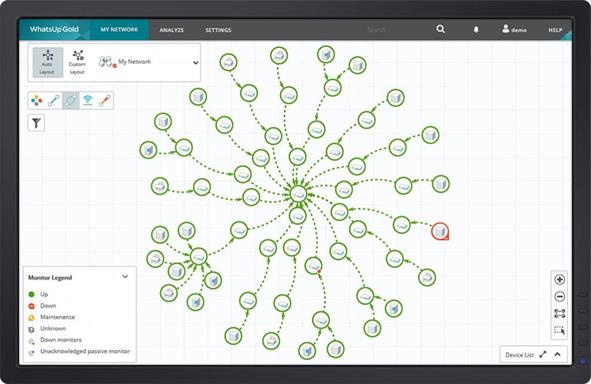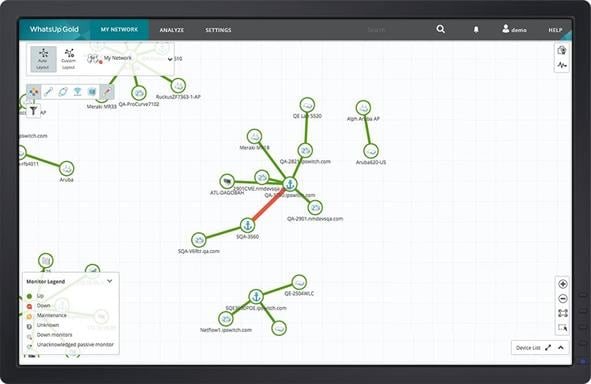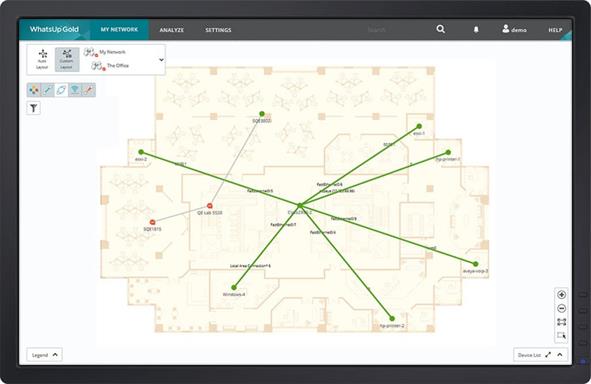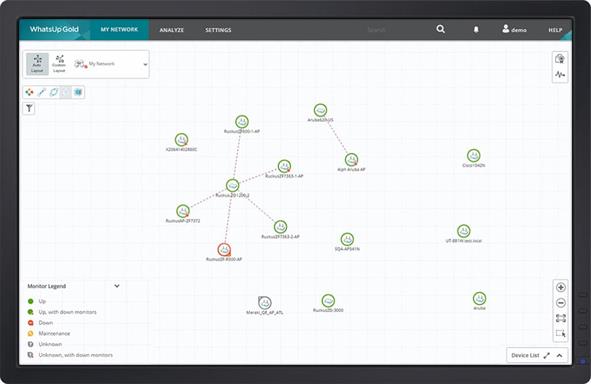Experience the Future of Network Mapping Tools
Map, inventory and visualize your network topology and interdependencies.
Download Free TrialThe Industry’s Most Comprehensive Discovery and Mapping Solution
WhatsUp Gold’s discovery and mapping tool combines Layer 2 and Layer 3 discovery methods to create comprehensive, interactive network maps that are easily customized. It discovers and collects information from every network asset using layer 2/3 discovery techniques, including SNMP, ARP, ICMP, Virtual Infrastructure Management, IP addressing, CDP, LLDP, etc. WhatsUp Gold then creates dynamic layer 2 maps giving administrators a comprehensive view of their entire infrastructure.
Discover and map everything connected to your network
Auto-generate interactive Layer 2 and 3 topology maps
Dynamically update maps as changes occur on your network
Detect and visualize device dependencies
Customize your maps with images, text and links
Automated Discovery and Mapping
WhatsUp Gold uses a number of innovative Layer 2/3 discovery technologies — including ARP, SNMP, SSH, Virtual Infrastructure Management, IP addressing, ICMP and LLDP in combination with vendor-proprietary mechanisms — to discover everything connected to your network and build a complete and accurate picture of network devices and their port-to-port connectivity. By correlating Layer 3 discoveries with Layer 2 details, WhatsUp Gold offers a complete and granular view of your network.
Detect and Map Device Dependencies
WhatsUp Gold detects downstream dependencies that allow alarm suppression. For instance, if a router fails then devices downstream from the router (from the perspective of the ping or poll device) will register as unavailable on the monitoring screen and will trigger alerts. Such scenarios can result in confusing alert storms and delay the fault isolation process. WhatsUp Gold automatically detects such dependencies thereby suppressing downstream alerts.
Visualize Interface Utilization
WhatsUp Gold monitors bandwidth usage and provides a visual representation or ‘heat map’ of the status of links between your devices. With one click you can see which interface links are fine (green), becoming congested (yellow) or approaching capacity (red). These thresholds are customizable and you can trigger alerts if any links exceed a set threshold. This overlay lets you see network congestion at a glance and helps you not only optimize network bandwidth usage, but also architect your network effectively.
Customize Your Network Maps
The default map in WhatsUp Gold shows the live status of your devices and automatically arranges them based on role and connectivity information gathered during the discovery process. You can tailor custom maps to meet your specific network monitoring needs with tools to organize, annotate, and enhance your network map. You can even add your own background images to create custom maps of your office or organize subnets into logical groups.
Map Wireless and Virtual Environments
Discover and map your wireless network, virtual and cloud-based servers to quickly assess the health of your entire infrastructure. WhatsUp Gold automatically generates dynamic wireless maps of all WLCs, Access Points and SSIDs. Enabling the wireless overlay allows you to see the relationship between your wired and wireless networks. Virtualization overlays automatically generate dynamic maps of your Hyper-V and VMware infrastructure, displaying hosts and guests, host/guest relationships, clusters, and real-time status.
Dynamic Network Maps
With networks growing at exponential speeds, your network management software must be able to automate resource discovery and mapping. A dynamic map is especially useful in virtual environments, where virtual machines can be added with ease. Integrated map-based configuration management and troubleshooting tools are additional pluses.
WhatsUp Gold automatically discovers and maps new devices, port-to-port connectivity changes, or updates to physical-to-virtual associations without end user intervention. You can also schedule network scans to update your maps at pre-configured intervals.
Get Started
Complete the form to download your free trial of WhatsUp Gold.
Learn more about network mapping.
What is network mapping?
Network mapping is the process of discovering the devices connected to a network and how they are interconnected. In the strictest sense, network mapping is purely the portrayal of interconnectivity and should not be confused with network discovery which delves into the physical characteristics of network devices.
How does it work?
Network mapping starts with discovery. Layer 3 discovery locates and identifies devices. Layer 2 discovery detects interconnecting links, port-to-port connectivity and VLAN information. Together they discover the devices on your network and how they are connected. The devices and their connectivity are visually represented as a network map. Learn more about network layers here.
Network Topology Map
A topology map is one of the most commonly used network management tools. Learn More >
Network Diagram
A network diagram is essential for visualizing network design and network relativity. Learn More >
Network Assets
Network assets can vary from hardware (routers, printers and servers) to software assets (OS, applications and updates). Learn More >
VLAN Management
With their logical partitioning and grouping capabilities, VLANs are an integral part of networks. Learn More >