
Video
REST API Monitoring
WhatsUp Gold includes a powerful REST API that makes it easy to integrate it with your own systems or scripts. Manipulate WhatsUp Gold from 3rd-party applications like SalesForce, MS Office 365 and others. Automate your tasks. Extract network monitoring data for use in other systems or let them make changes to WhatsUp Gold.
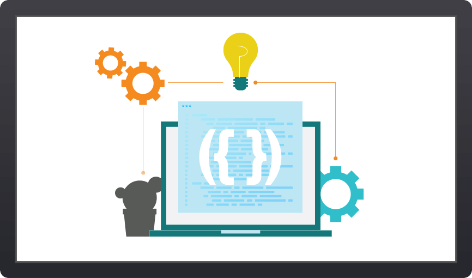
Integration & Automation for any Requirement.
WhatsUp Gold’s inbound REST API support has been expanded to include outbound REST APIs. An extensive suite of outbound REST API calls let users leverage REST to provide information to WhatsUp Gold from other 3rd-party systems. This extends integration to the application level, making it simple to seamlessly integrate functionality with 3rd-party applications like Salesforce, Office 365 and others.
As well, inbound REST API calls let you automate your workload by extracting specific data from WhatsUp Gold or inputting information from a separate system or script. You can extract current status information for use by another system, automatically put devices into maintenance mode before making changes, add or remove devices, add monitors, and more.
Dedicated Swagger Interface
Learning the REST API is super easy. The API is exposed through Swagger, a tool that allows a user to explore the API and its options. By using Swagger, the user will be able to experiment with different APIs, understand what each API expects for input, and what it produces for output. In addition it has a powerful ‘Try it out’ feature that actually runs an API against the live WUG server. This provides enough information for the user to see how the API call should be implemented in their own scripting language.
Detailed Documentation
Between the Swagger page and a detailed REST API Guide, WhatsUp Gold users will never lack for guidance on how to create sophisticated, powerful scripts.
A Community of Inspiration
Looking for ideas? The Progress WhatsUp Gold Community has hundreds of other WhatsUp Gold users taking advantage of the REST API. Discuss options, share integrations and scripts and get the benefit of years of combined WhatsUp Gold user experience.
Cool Use Cases for the WhatsUp Gold REST API:
Inbound
Apply Patches Without Triggering Alerts
A simple script can put a device into maintenance mode, apply a patch or upgrade, restart the device and then take it out of maintenance mode before moving to the next device. The result is an automated process that lets you automatically patch a given list of devices without triggering any alerts in WhatsUp Gold.
Add New Devices & Monitor
Given a list of IP addresses, a script can populate an API template and automatically create those devices in WhatsUp Gold with a set of pre-defined monitors. A similar script can also remove them which results in a simple process for managing large numbers of temporary devices or network elements.
Share Free Disk Space Data
Provide current remaining disk space for any application to that application’s management system, allowing it to make changes based on specified rules.
Outbound
Monitor OpenEdge Performance
Easy integration of WhatsUp Gold with Progress’ PASOE in order to monitor OpenEdge performance information.
Display Status in a 3rd-Party dashboard
Easily extract relevant WhatsUp Gold device status data for display in a different system’s dashboard or NOC screen and keep that status information current. This lets you leverage current WhatsUp Gold data in any system.
Use Active Monitors to Determine State Information
Configure Active monitors that determine state information based on thresholds from data obtained using REST API calls to PASOE.
What could you do with the WhatsUp Gold REST API?
Share your ideas with other users in the Progress WhatsUp Gold Community!
View the WhatsUp Gold REST API Guide
Download Your Free Trial
Complete the form to download your free trial of WhatsUp Gold.
Click here for latest system requirements.