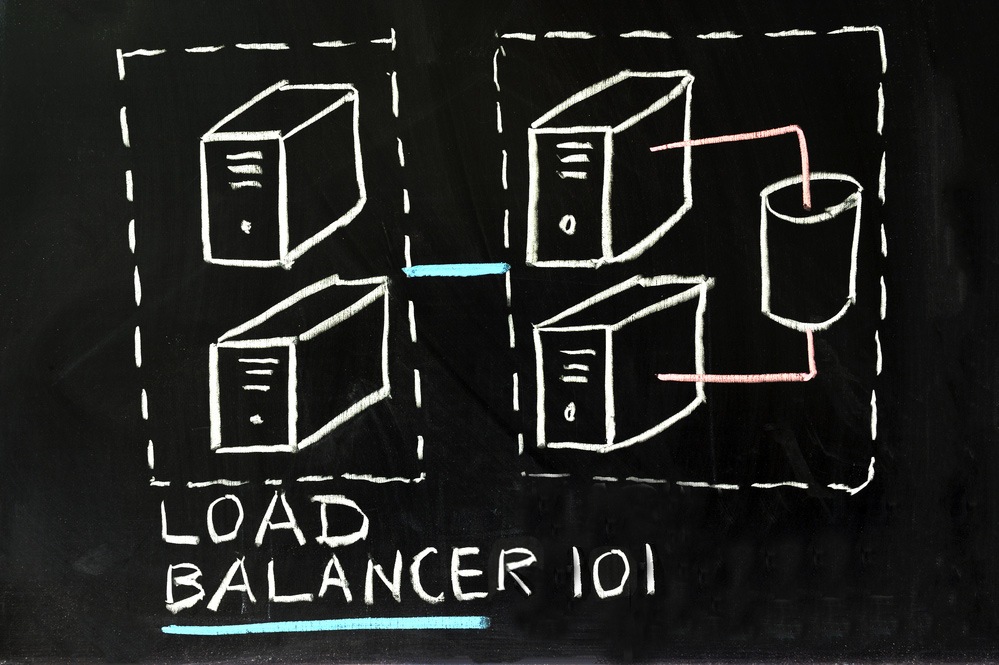If customers complain your web applications are slow, or if internal end-users keep calling the help desk because it takes too long to retrieve database files, you just might have a problem with your load balancers. Without the right approach, customer and end-user experiences can be painful. You’re either losing business or hampering employee productivity.
Because it’s so vital to give customers and end-users enjoyable application experiences, the load balancer market is hot. According to a report from Market Research Reports, the global market is expected to grow more than 9% annually over the next five years—to $1.9 billion in 2025. That’s about 36% more than in 2019.
Leading the way in the market growth are major public cloud providers such as AWS, Microsoft and Google—load balancing customer cloud environments is a vital component of their value-add. Load balancers also play a key role in on-premises and private
cloud data centers. Market leaders in those environments include F5 Networks, Citrix Systems, HPE, IBM, Imperva, NGINX and Radware.
Directing Traffic Efficiently
The load balancing solutions provided by these companies improve workload distribution across multiple computing resources. These include virtualized servers with multiple instances, server clusters, network infrastructure devices, and storage. Load balancing
maximizes resource utilization and throughput while also reducing response times and preventing any single resource from being overloaded.
To use a real-life analogy, picture a traffic cop at a busy city intersection that feeds into multiple parallel streets that all head downtown. As each car approaches the intersection, the traffic cop determines where traffic is the lightest and sends the car down that street. If one of the streets gets completely backed up, the traffic cop may even shut it down for a while.
Load balancers work in a similar fashion. When customers or end-users want to access an application or a database, the balancer checks to see which server in a physical cluster or which instance in a virtual server currently has the least traffic. The balancer then directs the request to that resource. And just like a clogged city street, if one server or network device resource suffers a problem and backs up traffic, the balancer can shut-down access to that resource.
Load Balancing Algorithms
Load balancers utilize different algorithms to determine how to distribute requests across server clusters or multiple virtual server instances. The one that is right for your environment depends on the workload:
| Load Balancer Method | Primary Protocol |
|---|---|
| Least Bandwidth | Directs traffic to the resource currently serving the least amount of traffic. |
| Least Packets | Selects resource that has received the fewest packets over a given time period. |
| Round Robin | Directs traffic to each resource one-at-a-time on an equally-rotating basis. |
| Least Connection | Sends traffic to the resource with the least number of active connections. |
| Least Response Time | Tests resource response times and then directs traffic to the resource with the fastest response time—an indicator of which resource is least utilized. |
| Hashing | Makes resource routing decisions based on hash data of incoming packets, such as header, IP address, port number and domain name. |
| Custom Load | Tests resource loads based on attributes defined by system administrator, such as CPU usage, memory and response time, and then combines results to determine overall resource loads. |
The first four balancer methods in the above list, which are easier to install and maintain, typically do not provide the same level of service than the more sophisticated tools, which require more admin time from IT. However, if you deploy one of these more complex methods—Least Response Time, Hashing, or Custom Load—your customers and end-users will likely experience much faster application response times.
Hardware vs Software Balancing
You have the option of purchasing load balancer appliances or installing software on an existing device in your network infrastructure. Both types can securely process gigabits of application traffic.
Some appliances contain virtualization capabilities that enable you to consolidate several load balancer instances on a single device. This gives you a flexible multi-tenant architecture and full isolation of tenants.
Software load balancers are capable of delivering the same performance as hardware appliances, and they can run on common hypervisors, within application containers, or as Linux processes on bare-metal servers. They are also highly-configurable for specific
use cases and technical requirements.
OSI Layer Implications
Within the seven layers of the Open Systems Interconnection (OSI) model, load balancers do their thing at either the transport layer (L4) or the application layer (L7). L4 balancers base routing decisions on the TCP and UDP ports used by packets use as
well as packet source and destination IP addresses. They perform network address translation, but they do not inspect the actual contents of each packet.
L7 balancers pack a bit more punch. They evaluate a wider range of data—including HTTP headers and SSL session IDs—when distributing traffic across resources. So the balancing is more computationally intensive than L4 but also more efficient
due to the context that L7 balancers add in analyzing and processing traffic.
Balanced Application Performance Across the Globe
Understanding the load balancing factors presented above should help you evaluate which load balancing solution is best for your applications. If you provision web applications across a wide geographical area, another key attribute to look for is global
server load balancing. This extends application balancing across multiple data centers so very large volumes of traffic can be efficiently distributed.
That means you can make sure your customers and end-users do not experience any significant latency. And more importantly, you can eliminate all those complaints and help desk calls!
Want more 101-style content? Check out our other IT 101 blog posts, and don't forget to take a look at our best practices section!