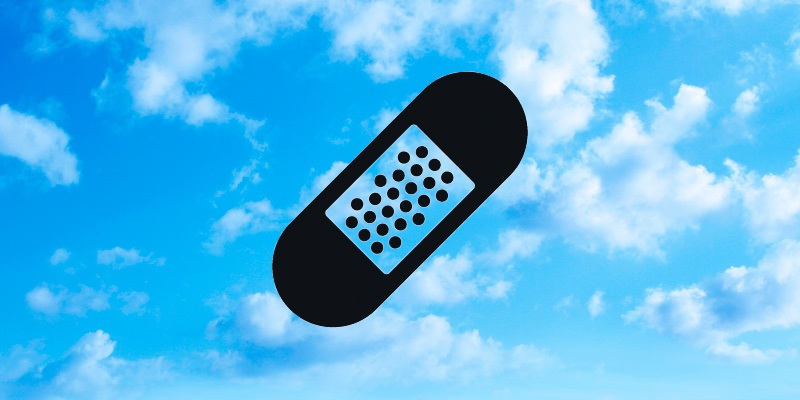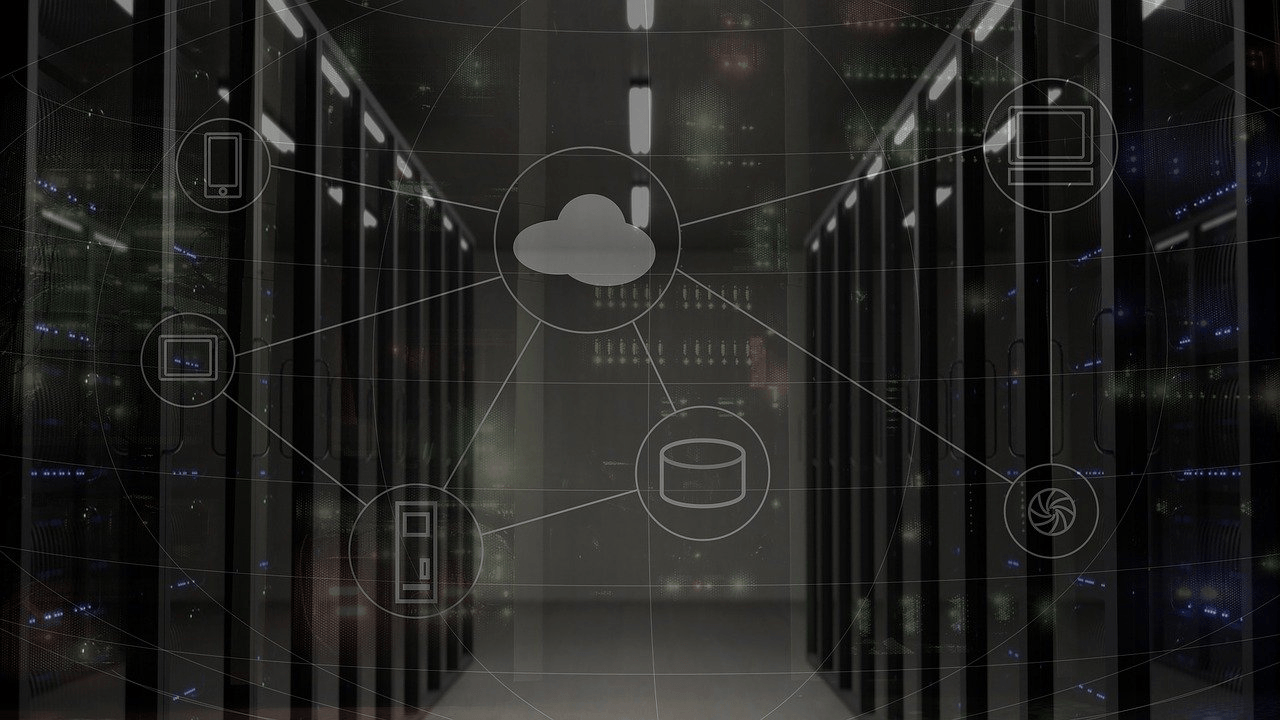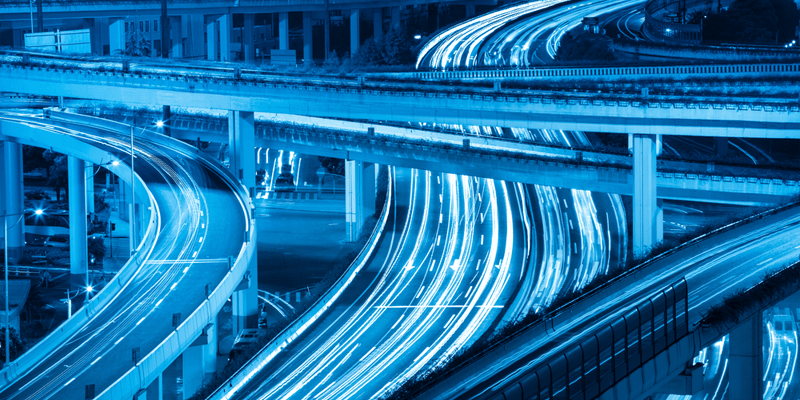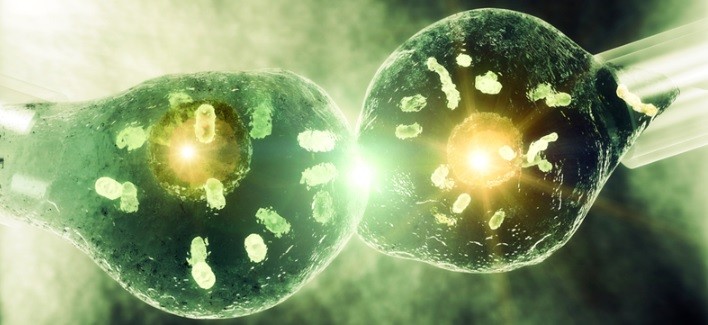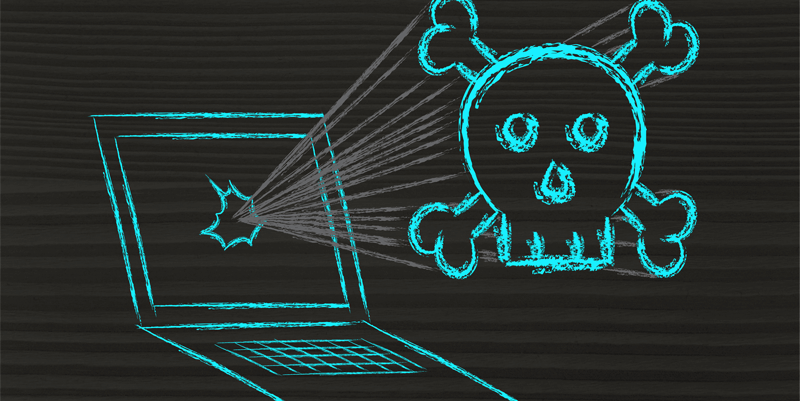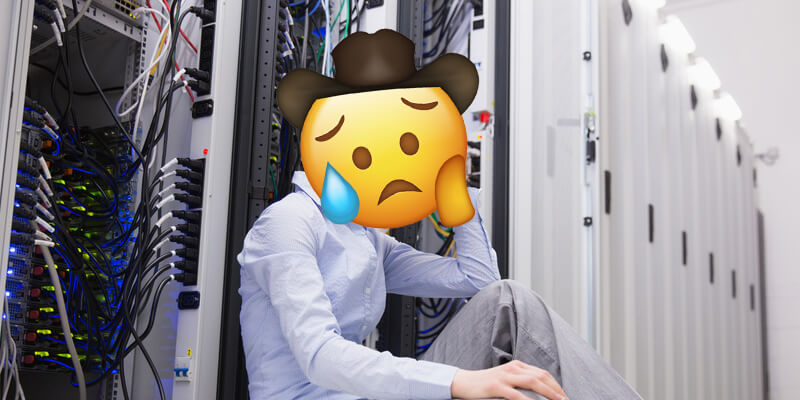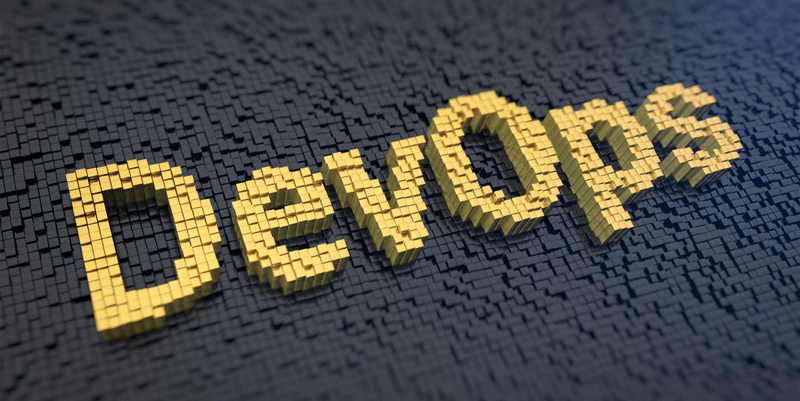Reveal Hidden Network Issues with Network Traffic Analysis Plus
The health of a network is critical to the success of a modern organization. Network administrators monitor how their systems operate efficiently and without interruption. One of the most effective tools in their arsenal is Network Traffic Analysis.

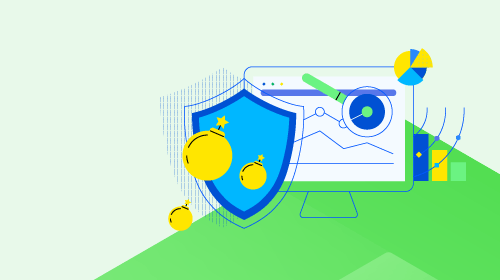
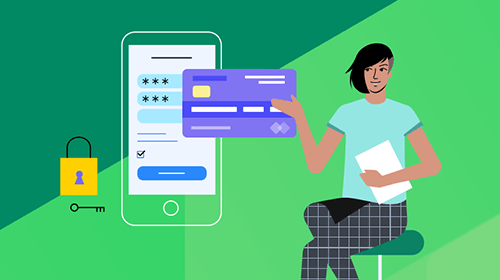
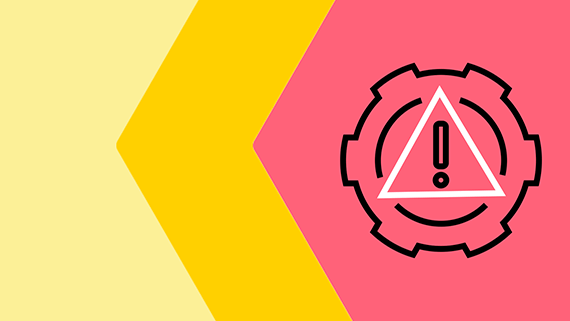
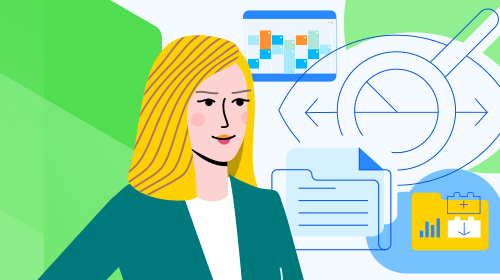


.jpg?sfvrsn=cf140a85_4)