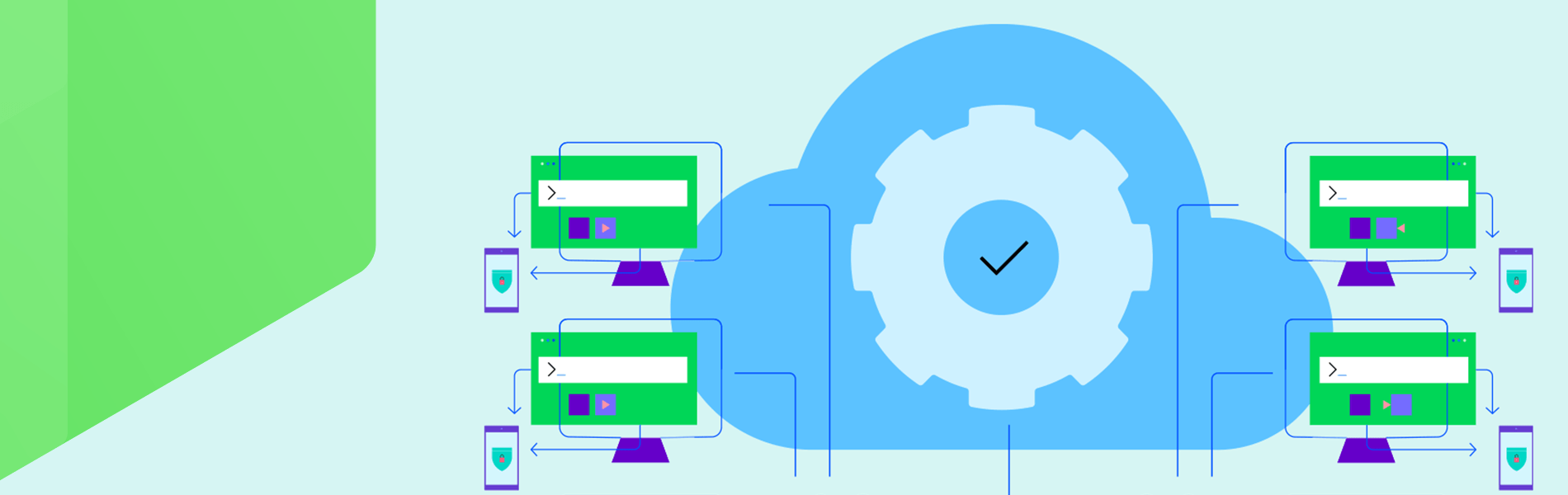Why is Network Mapping Important?
The old saying, “You can’t see the forest for the trees,” applies aptly to networks. Having a high-level view that you can drill down into is a game changer for network pros. “Having a network map allows you to visualize your network and everything associated with it. Through a network map, every device currently connected to your network is visually represented. Most network mapping tools automatically generate maps based on periodic scans, keeping your network visualization regularly up to date. Some programs even allow you to customize how your map looks, giving you control over how you want your map to look,” explained Solutions Review’s What is Network Mapping and How Does it Help Network Performance? “Depending on the tool, network maps can alert you when problems like excess traffic or networks going down occur. By checking your map, you can instantly see what devices are having problems, which will help you quickly figure out where the issue is coming from. Some mapping tools have automation features to instantly address detected problems.”
Seeing the condition of connected devices visually is also useful for determining areas of your network that need strengthening. You may discover potential bottlenecks or places for chokepoints by visually analyzing your network and its devices.
“Network maps can be one of the most important tools in an IT team’s arsenal. They’re handy in helping you visually recognize every aspect of your network. Seeing devices on your network in real time allows you to see any problems as they develop. With network mapping, IT professionals don’t have to imagine where the issues might be happening. They can observe firsthand where the problem is coming from, allowing them to deal with it quickly and efficiently,” Solutions Review concluded.
Mini Case Study: How One Customer Uses WhatsUp Gold Mapping
The Lindesberg Municipality adopted WhatsUp Gold to track connections between its switches or routers, monitoring servers, tracking Azure and Microsoft Office 365 and myriad other critical applications.
Today, the Municipality has a 24/7/365 ‘on call or stand by’ service that springs into action when it gets an alarm from WhatsUp Gold.
Network maps are vital to giving the support staff a true, easy-to-grasp picture of network issues such as connection problems, heavy traffic loads or anomalies. IT can see the network and vital services in real-time. They can even personalize the view.
Lindesberg also uses WhatsUp Gold to gather statistics on the number of users connected to access points in schools. If the use threshold is reached (which is 60), they can simply add another access point. “A good example of where WhatsUp Gold is used to improve the quality of the Wi-Fi network is that we monitor the maximum simultaneous connections of an access point. With those statistics on hand, it is much easier to plan for the expansion of the Wi-Fi network,” said Anders Widegren, Departmental Manager IT and Telecommunications, Lindesberg Municipality.